You may have noticed the W3C was asking for contributions for the running the validator. There is a way that you can support the W3c validation service – by not using it. The public version that is. (This is a slightly misleading statement, but I’ll leave it for the purpose of the article). If you use OSX, you can install it locally.
You can run it as a program by installing the Validator SAC
:
Validator S.A.C. (Stand Alone Complex) is a stand-alone, easy to install, version of the W3C’s HTML / XHTML Markup Validator for Mac OS X.
Even better, you can install it as a local ‘service’, essentially a web application running on Apache on your local machine. That means you can adjust the Web Developers Toolbar for Firefox to use you local version. In the ‘options’ of the toolbar, go to the ‘tools’ options and adjust the URL of the HTML validator.
It’s pretty straightforward to setup as a local website, especially if you use Apache locally on OSX. (My setup is a little more complex, but the principle is the same).
If you’ve adjusted your hosts file to include http://validator/, you just need to wrap the supplied file in a VirtualHost setting and setup your Apache config to use that.
This allows you to check local sites behind firewalls (or just on your own laptop), and to save the W3C some bandwidth, so I’d encourage standards aware developers using OSX to give this a go.
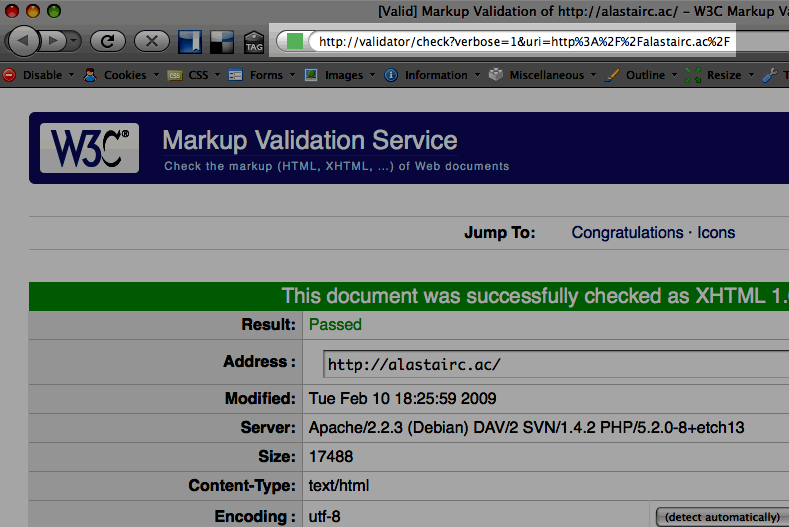
The HTML Validator Extension for Firefox is another way to run it locally. Especially handy for Firefox users, like myself. (And you, judging by the Back/Next buttons in the screenshots.)
Hi Ben, that’s true, but I don’t like having lots of pluggins that run on page load. (I have too many pluggins, so I’m careful about the on-load ones). I’d rather have it as something local I can call on, but not slow down Firefox.
Validator SAC is a fantastic tool and I’m really in awe of some of the work Chuck has been doing on it. I hadn’t figured out that trick of installing it and being able to point one’s browser to the validator instance -nice!
For those who don’t have a mac, the validator can be installed locally too. Quite a lot easier for linux users than Windows, but both are supported.
One thing I’m not sure I agree with, however ;)… Alastair, when you say “There is a way that you can support the W3c validation service – by not using it. The public version that is.” I think it implies that W3C is asking for contributions to finance servers and bandwidth. That is NOT the actual story.
While it is correct that we recommend that heavy users try installing their own local instance of the validators instead of hammering the shared free services, bandwidth and servers are not the big problem here: the contributions are to be used to staff the development, design, bug fixing, evolution with new technologies and into the future of the w3c validators.
The best way to support the W3C validators is to get involved :)! Donations are an option, but there are many other ways, including code, community support, documentation, etc.
Hi Oliver,
Thanks for that, I guess read Molly’s post the wrong way, I’d taken ‘operational’ as the running rather than human cost. It’s a shame, it was a good hook into the article 😉
And you’re right about Chuck, he’s even got ARIA support (experimental so far) in there as well!