![]() I periodically receive emails from Sitemorse, despite trying to unsubscribe a couple of years ago. This one escaped my usual filters, and I noticed an interesting statistic about the number of accessible PDFs in the wild.
I periodically receive emails from Sitemorse, despite trying to unsubscribe a couple of years ago. This one escaped my usual filters, and I noticed an interesting statistic about the number of accessible PDFs in the wild.
I’ve written about the four types of PDFs you get on the internet in general, and from experience with training people, I thought I had a pretty good idea of how many accessible PDFs would be available. However, Sitemorse have been running automated tests, and say that 74.8% of checked PDF’s failed accessibility from the FTSE 100.
75%? [Insert rude word here.] Maybe three quarters of of the PDFs were tagged, but I’m very skeptical that any examination of those 25% of PDFs would show a real attempt at creating accessible PDFs (i.e. with alternative texts and good structure).
The report from Sitemorse was in PDF format, and included this little promotion:
SiteMorse now includes support for examining Adobe PDF files. We perform twenty eight (28) checks on PDF documents to ensure users do not experience problems such as broken links, or failing email addresses – we are also the first to test the accessibility compliance of PDF’s.
(My emphasis.)
Now, I rarely check these things without being asked to, but I couldn’t resist. How does this PDF stack up? Because PDF is a mostly binary format, you need a tool to check ‘under the hood’, but with Acrobat Pro it’s quite easy to run a quick check. The results were actually worse than I expected:
The report showed:
- It’s not tagged, the most basic form of applying accessibility to PDFs.
- The security settings actively prevent accessibility.
- No images have alternative texts.
- The language is not set.
Now I would be the first to admit that accessifying PDFs can be real pain, and to do so you currently have to pay an Adobe tax, because no one else will create the tools (even though it’s a published format and anyone can).
However, I don’t understand why you would actively prevent accessibility?
The other main point is understanding what a 75% fail rate means. I’m guessing that the Sitemorse tool checks whether a PDF is tagged, and possibly whether images have alternative text. I’d be quite surprised if there were any other accessibility oriented checks, so it actually means 25% might be accessible.
Still, without knowing exactly what a tool checks, you can never know what the numbers mean.
Update – 22nd July ’07
The last Sitemorse newsletter I recieved did not include a PDF (too hard to do perhaps?), and now the notes on PDF include:
SiteMorse identifies PDF files which do not include these tags.
This pretty much confirms the observations on pass/fail rates above, if there were other checks I’m sure they would be boasted about.
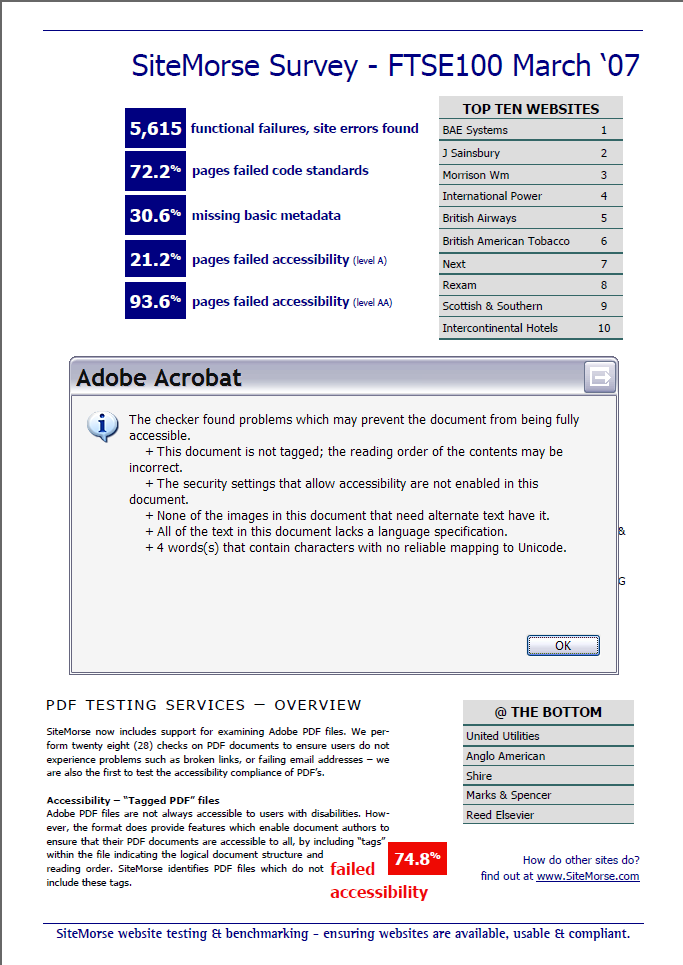
Hmm. Is this do as I say, not as I do?
I generally try my absolute damndest to be as fair as I possibly can to the SiteMorse chappies, but sometimes it’s hard.
Imagine the purely hypothetical situation of someone criticising another company on AccessifyForum for “every page failing AA”, when that company is really a magazine/news & events site, rather than accessibility experts.
Imagine that the company who make criticisms do claim that they themselves are accessibility experts.
Now imagine that their press releases where they criticise the accessibility of others aren’t in themselves accessible.
In that situation, what precisely would that do to your opinion of said hypothetical company?
The report says 75% failed, so that means just 25% didn’t fail. These days, SiteMorse do make clear that not failing a SiteMorse test does not mean the thing is accessible. In other words, their tests are a self-confessed waste of time.
Did they ever publish what their PDF accessibility tests actually are? I asked them on Accessify Forums, along with many others, after they said they published the complete list. It still has not appeared, as far as I can tell.
I know what you mean Jack, and I generally steer clear of mentioning companies specifically.
I was wondering whether to post this, and a friend said (And something about Sitemorse I won’t repeat!)
It’s one thing to miss something, like the odd alternative text, or occasional HTML error. It is something else to intentionally prevent accessibility.
Ben, did you mean has not appeared? I couldn’t see anything there.
My point about the 75% relates to this part of your article:
Since the report said 75% failed, surely you mean “25% might be accessible”?
As I’ve mentioned before:
I’m quite happy to say SiteMorse don’t know their own business because of that, the quality of their PDFs and other indicators of incompetence I regularly see from them. Diplomacy be damned! 🙂
Oops, yes, thanks for that, I’ve just updated it.
For those subscribed to this article, I’ve just added an update on their current practice.
It pretty much confirms people’s comments here.