I’ve noticed a trend in how I use the internet now, where I use different aspects of it in different contexts. In my browser there is a set of bookmarks in a folder called “Send to”, which allows me to direct resources to different places.
Admittedly I’m on the geeky side; I’ve got lots of gadgets. However, I’m have very lazy/efficient habits and would rather spend several hours setting something up if it saves me time in the long run. The main things I have setup are:
What that actually equates to is that I use those resources on my:
- Laptop (working)
- iPad (reading)
- iPod (listening)
- TV (watching)
The key is that it is easy, and largely automated. If I see an audio file on a webpage, I can use a bookmarklet to ‘huffduff’ it. iTunes will then download it automatically and it appears on my iPod the next time I sync.
Boxee and Instapaper are even quicker, as external services they sync over wireless. For example, a friend sends me a funny YouTube video whilst I’m at work, I hit “send to Boxee”.
Next time I’m lounging on the sofa, I open up Boxee on the television (via the Mac Mini) and up pops the funny video in my list. (I do recommend watching the James Galea card trick by the way.)
The key is not the device per-se, it’s the situation. I can read/watch/listen on my laptop, but I’d rather send funny videos to my living room, and read long articles away from my computer.
Where will it go from here?
I can only see this type of functionality becoming more widespread. Google has already added ‘Send to mobile’ to the Chrome browser for sending to an Android phone. It feels like when Jack Bower (in 24) says Send it to my screen!
, but more fun.
I picked on fridges for the title of this post because it is the household appliance that was always touted as being internet enabled someday, but could this be useful soon?
Apply the “send to” principle to e-commerce and I could see something online and order it to my fridge. That doesn’t sound very practical. This example would be better the other way around, so that when I am at my fridge, I’d know I’ve run out of something and it has a “send to” feature that goes straight to a shopping list on my computer, or even to the supermarket.
If you are creating an online service, the simplest implementation at the moment is to create bookmarklets for people to ‘send to’ your service. You can win over a lot of users by not making them think, now you can also enable them to use the most appropriate device for their context.
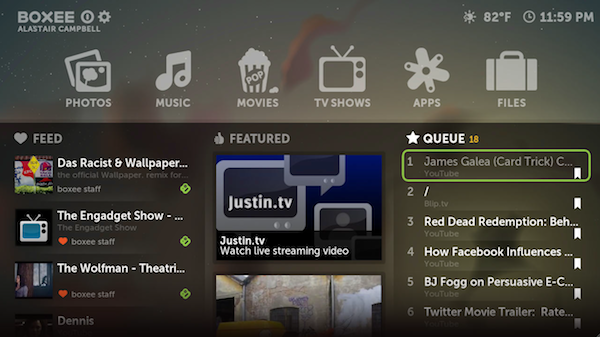
Aza Raskin on Web TV: